Choosing an Internet Provider – Fiber, Cable, DSL or Dish.
First – Three quick questions, to help you choose an Internet Provider.
You will want to know the answers to these questions when you talk to potential Internet Providers.
 (1) How many internet users in your home including types?
(1) How many internet users in your home including types?
As Mav and Goose say in Top Gun, “I feel the need…, the need for speed!”. The speed you need, depends.
Depends on the number of users, number of devices, types of devices, frequency of use and streaming quality (4K anyone?!). Speeds are also not consistent, depending on the number of users on at the same time in your home and in your neighborhood. Yes, your neighbors can effect your speed.
So, weighing all factors, here are some very rough rules of thumb:
(Minimum Download & Upload Speeds in Megabits per second [Mbps]. Mbps for one user. )
(#of Users x Mbps = estimated speed needed.)
- (Listed Down & Up speeds, from and to Internet Provider servers.)
- 2 & 1 Mbps: Basic web surfing, social media and email.
- 5 & 3 Mbps: Streaming music, videos, TV, light gaming, Netflix, ESPN, YouTube TV, Hulu TV. (10+ & 5+ preferred for 4K)
- 20 & 15 Mbps*: Heavy gaming with HD/4K. (40+ & 20+ preferred)
- 20 & 10 Mbps: Working from home, large document, small server. (100+ & 15+ preferred*)
- 20 & 15 Mbps*: Home video server like Plex, HD/4K out of home streams. (1000 & 1000 preferred for multi-user out of home streaming)
Others For Reference
- 1 & 0.25 Mbps. Streaming music.
- 3 & 3 Mbps. Video conferencing. (5/5 preferred)
* Internet Provider (IP) standard UPLOAD speeds are typically 1-5 Mbps and max out at 15-35 Mbps for the premium upload speeds. Fiber Optic cable is best for heavy users, if available. DSL Providers can sometimes combine lines for 40-80 Mbps.
 (2) Do you want WiFi?
(2) Do you want WiFi?
WiFi is a wireless connection that is broadcast throughout your home so that you can connect your TV, phone, tablet, computer and other devices to the internet AND to each other, wirelessly. This is done with a WiFi router. Speed can reach up to 1,000Mb (1Gb) per second. When you connect to the internet, your Internet Provider will rent you a modem to connect to their service. The modem can also include a WiFi router, if you ask. Or, you can buy one and save the monthly rental fee.
NOTE:
Why would you want WiFi?
- Connect your OTA antenna to a TV tuner and watch TV free on multiple TVs, computers, tablets and phones.
- Save on cell phone data charges when browsing the internet.
- Share games, files and apps between devices.
- Smart appliances are controlled through WiFi.
- And, of course, roam throughout the house without wired connections!
Rent or buy?
- Neither – if you get it free from your housing management or community. Just make sure it is fast enough for your needs. Read above on internet speeds.
- Rent – if you plan to be in the same house less than a year. Internet Providers can require different modems based on your location.
- Rent/Buy – if you want to use the internet provider’s modem, but buy a WiFi router to keep all your settings when you move.
- Buy – if you are a long-term resident and want to save money on those monthly rental fees.
- Buy – if you want control over speed for gaming or small business, OTA Tuner connections, broader and stronger coverage.
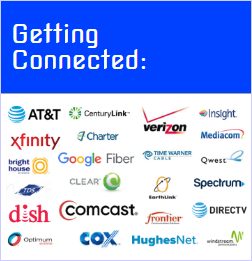 (3) What Internet Provider services are available in your area?
(3) What Internet Provider services are available in your area?
Now that you have a good idea of the download and upload speeds that you need, let’s see what is available and contact the appropriate provider. The providers available depends on where you live. This makes for just too many variables for us to select a provider for you. So, here are Internet Provider comparison sites that can show the providers available in your area, general information about each provider and phone numbers to contact them.
(We are not affiliated with nor approve these sites. They are just cool and we find them helpful!)
NOTE: Provider connection types that may be available in your area include:
- Fiber Optic – Up to 1,000Mb (1Gb) download and 1,000Mb (1Gb) upload speeds. If Fiber Optic cable is available in your neighborhood, a Fiber cable is run into your home to a modem by the Internet Provider. If you already have standard TV cable (coaxial) in your home, you can connect to that with splitters. You can usually convince the Fiber installer to do the connections and to make sure they work. Coaxial cable can diminish your speed, so if you are a purist, have Fiber installed in the home. You could also just use a 1Gb WiFi router connected to the Fiber modem to have 1Gb internet throughout the home.
- Cable – Up to 1,000Mb (1Gb) download and 60Mb upload speeds. Currently the most common internet connection. The Internet Provider uses the same TV Cable (coaxial) to connect to a modem in your home, only you are not paying for the expensive TV channels, just the internet. The Installer should also connect the internet to all existing Cable TV outlets using splitters. You may need to ask him/her to do that. If you ask over the phone on sign-up, they may charge you. If you ask the Installer at your home, they usually do it for free. The provided modem can also include a WiFi router. Make sure you ask. You should see our NOTE above regarding owning or buying a modem/router instead of renting from the Internet Provider.
- DSL – Up to 500Mb download and 8Mb upload speeds (without combined lines). A Digital Subscriber Line (DSL), comes through your telephone line. However, the Provider can usually add and combine lines to double or triple the speeds. We found DSL Providers to be more open to negotiating prices on speeds and combining lines.
- Satellite Dish – Up to 25Mb download and 5Mb upload speeds (expensive business plans can provide certain areas with 35-100Mb download and 25Mb upload). A Satellite Dish is placed on your roof or an outside wall and coaxial cable run inside to a receiver. Usually, each connected (coaxial) line in the home needs its own receiver. So, you may want a WiFi Router to connect to the Internet throughout the home. Ask the Provider if that is possible with their receiver. Internet access through a Dish receiver is limited to just two national providers, HughesNet and Viasat. The video quality is limited to SD and HD. 4K (UHD) is not available. If you have a choice, you will be happier with a land based provider like Fiber, Cable or DSL.
Next, Internet Provider Comparison Sites*
With the information provided above and knowing what is best for your household, you are now ready to give an Internet Provider a call or sign-up on line! Below are a few of the more prominent Internet Provider search websites. Just put in your zip code and the site will return a list of Internet Providers in your area.
*NOTE: These sites — which have no affiliation with The CordcutterHelper — may make money when you click through to their recommendations. Just so you know, TheCordcutterHelper and its employees are not responsible for the content, quotes or results of using these third party websites and services.

